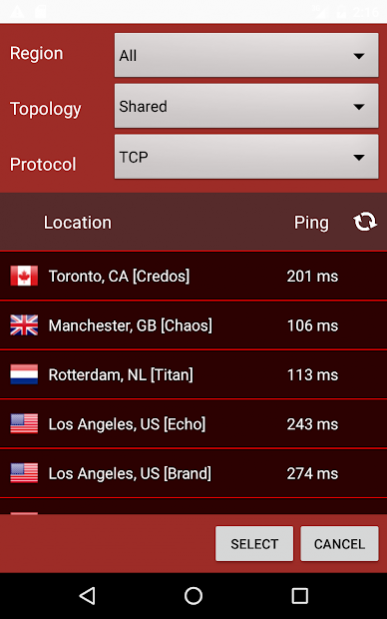LiquidVPN's OpenVPN Client 1.5
Free Version
Publisher Description
Protect your online privacy with the best VPN service on earth. LiquidVPN is an innovative VPN service that encrypts your data and secures your connection by tunneling your data through the internet and out one of our highly secured privacy enhanced VPN servers. Visit https://www.liquidvpn.com/ to sign up for VPN service.
LiquidVPN takes your online privacy and security seriously. When enabled and connected to our network a LiquidVPN account will:
Hide Your IP Address
Stop websites and ISP's from tracking your browsing habits and Internet activity by routing everything through our privacy enhanced servers.
Encrypt Your Data
Prevent 3rd parties from capturing any insecure and unencrypted data your device may be transmitting and secure otherwise insecure public Wi-Fi hotspots.
Bypass Censorship and Unblock Websites
Access your favorite geofenced websites regardless of your physical location. Never miss your favorite shows while traveling abroad. With nine countries to choose from, you are never far away from secure and encrypted internet access.
LiquidVPN for Android provides LiquidVPN users with a familiar user interface. Many of LiquidVPN's great desktop features are available on Android.
Save your VPN credentials for ease of access.
Auto Connect to a VPN on boot.
Select your preferred VPN topology. Get more info on VPN Topologies. https://www.liquidvpn.com/supported-vpn-tunnel/
Check VPN network latency to find the best connection.
Choose between UDP or TCP connections.
Automatically find the best Port to connect too.
LiquidVPN is available at https://www.liquidvpn.com/
About LiquidVPN's OpenVPN Client
LiquidVPN's OpenVPN Client is a free app for Android published in the Telephony list of apps, part of Communications.
The company that develops LiquidVPN's OpenVPN Client is LiquidVPN. The latest version released by its developer is 1.5. This app was rated by 1 users of our site and has an average rating of 4.0.
To install LiquidVPN's OpenVPN Client on your Android device, just click the green Continue To App button above to start the installation process. The app is listed on our website since 2016-08-24 and was downloaded 27 times. We have already checked if the download link is safe, however for your own protection we recommend that you scan the downloaded app with your antivirus. Your antivirus may detect the LiquidVPN's OpenVPN Client as malware as malware if the download link to com.liquidvpn.liquidvpn is broken.
How to install LiquidVPN's OpenVPN Client on your Android device:
- Click on the Continue To App button on our website. This will redirect you to Google Play.
- Once the LiquidVPN's OpenVPN Client is shown in the Google Play listing of your Android device, you can start its download and installation. Tap on the Install button located below the search bar and to the right of the app icon.
- A pop-up window with the permissions required by LiquidVPN's OpenVPN Client will be shown. Click on Accept to continue the process.
- LiquidVPN's OpenVPN Client will be downloaded onto your device, displaying a progress. Once the download completes, the installation will start and you'll get a notification after the installation is finished.